Status is a Messenger + Crypto-Wallet + Web3 browser that runs on the Ethereum blockchain and doesn't store nor sell your information to third parties. A true OG of the crypto world.
Lead Product Designer assigned to the mobile team. Had the wonderful opportunity to do most of the initial design work on the app, including features as the wallet, messenger, web3 browser, all for ios and android. Also help to shape a 8+ people remote design team of talented specialists from all over the world.
The main challenge was to design something new, utterly futuristic and a bit hard to comprehend during the early crypto times. Web3 (blockchain-based product) was (and still is for most) a whole new world, a new way of doing things, new perspectives, new problems, new language.
The wallet interacts with the Ethereum network (ERC20 and ERC721 tokens) and you need a seed phrase to access your funds. A seed phrase is basically, a list of words generated by the system that you need to backup. If you lose your seed phrase, you lose access and there's no way to undo it. Nowdays, backing up your seed phrase is a fairly common practice, but during that time was quite unknown a hard to explain to new users. The first versions displayed a warning explaining why users should back up their seed phrase:
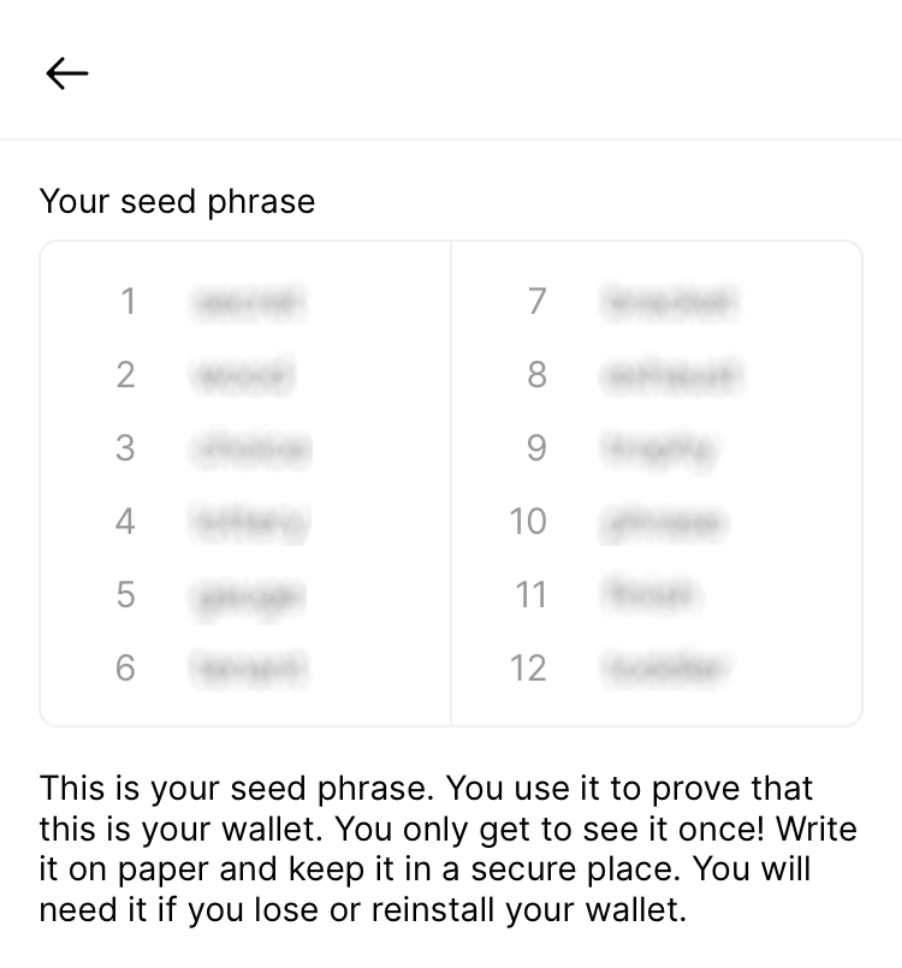
The seed phrase backup design was tested along with other features of the 0.8.11 release. We tested 6 individuals in a moderated open task-based user study: 45 minutes 1:1 interview and usability evaluation.
We found out that people were having trouble understanding why they needed it to back it up. Some were convinced that the company could "recover the account" in case of trouble. We explained to them there was no way for us to access that information since it was “stored” on the blockchain, even if we wanted to, it just wasn't technically possible for us to access that information.
Most of the people interviewed did not understand the reason.
So we had to face two problems: a potential number of users with no backup at risk to lose all their funds and a reason for backing up that is difficult to explain to inexperienced users.
I wanted to explore other perspectives so I appointed a team consisting of a junior designer and a UX researcher and gave them one day to come up with fresh ideas. The ideas presented to me were not able to solve the problem effectively so I joined them on this task.
I wanted to “force” the user to write down the words or store them somewhere else, but I didn't know how to do it. At the moment, all I knew is that I wanted it to be a subtle and gentle process, almost imperceptible.
After several trials and errors, I came up with a four-
step backup system:
Step 1: Warning
A clear warning before viewing the seed phrase.
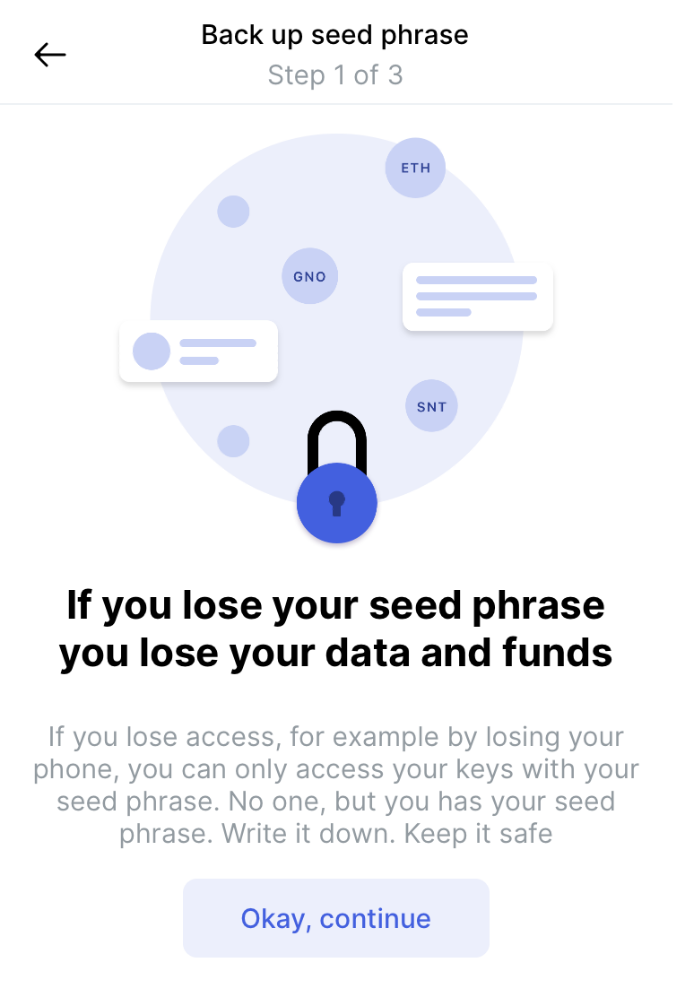
Step 2: Back up
The user must write down the words (or save somewhere else) in order to continue.
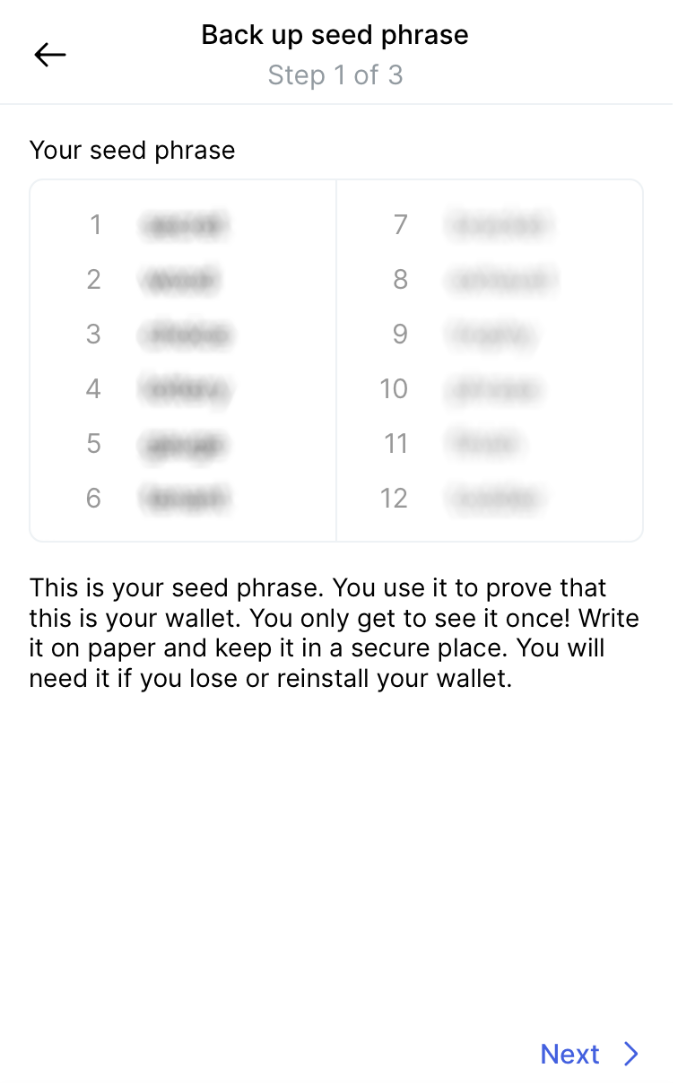
Step 3: Test
User must enter the right word and can't move forward until proves this step.
If the user tries to cheat going back, the question changes . The user will have to enter successfully two different seed phrases to be able to continue.
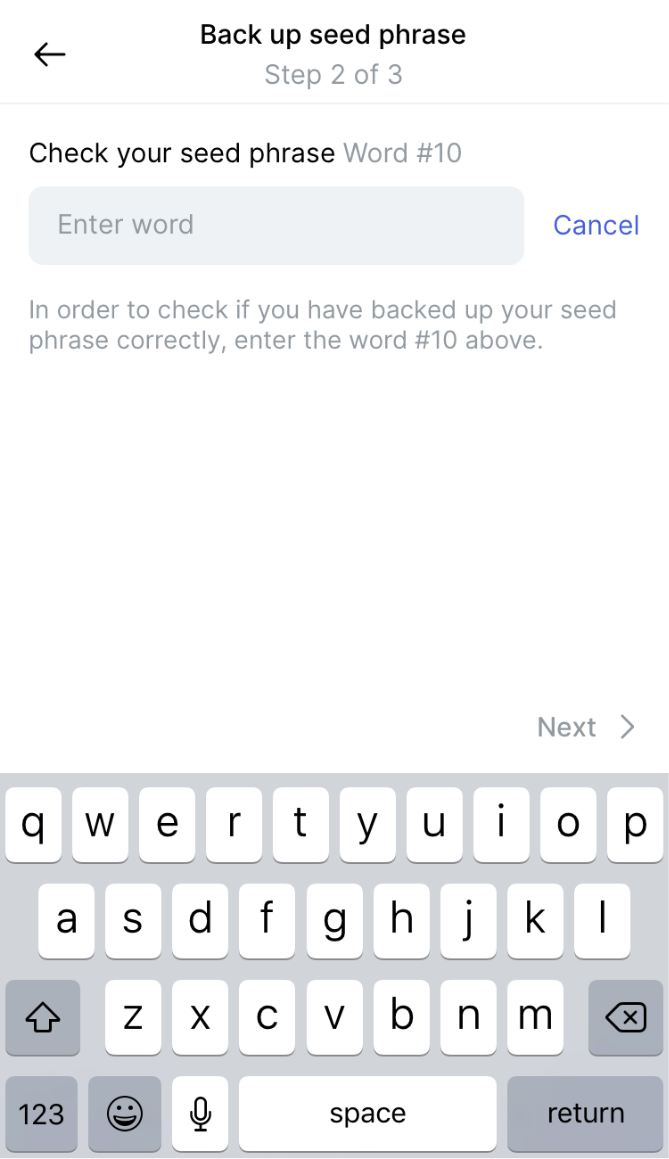
Step 4: Confirmation
The user must confirm after reading a final, explicit warning thus, effectively solving the seed phrase problem.
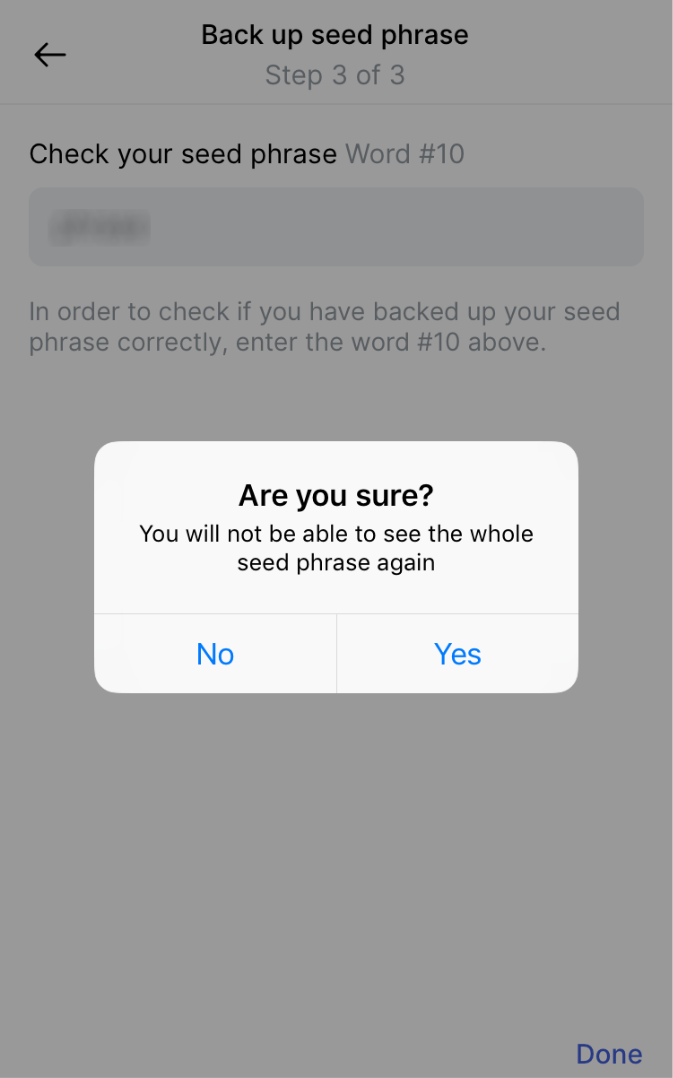
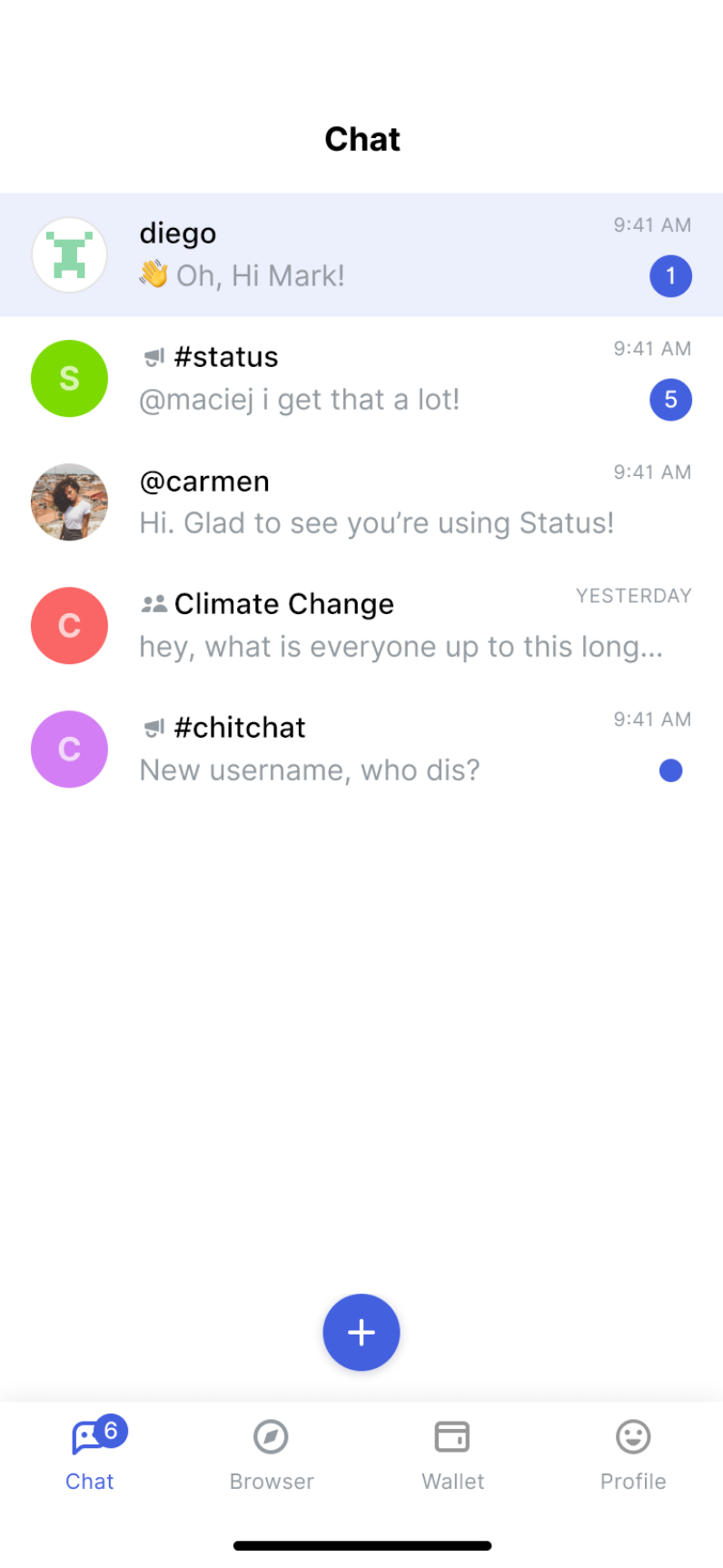
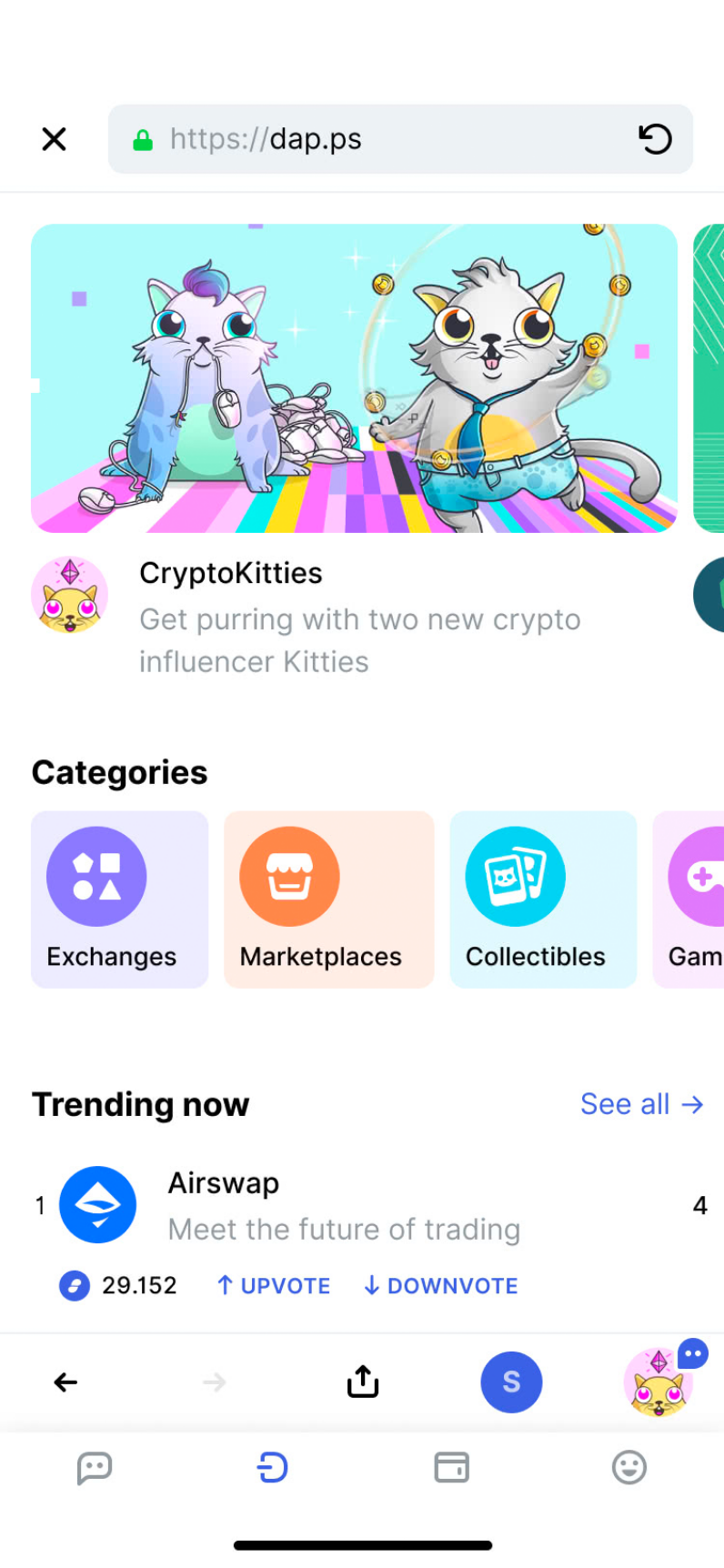
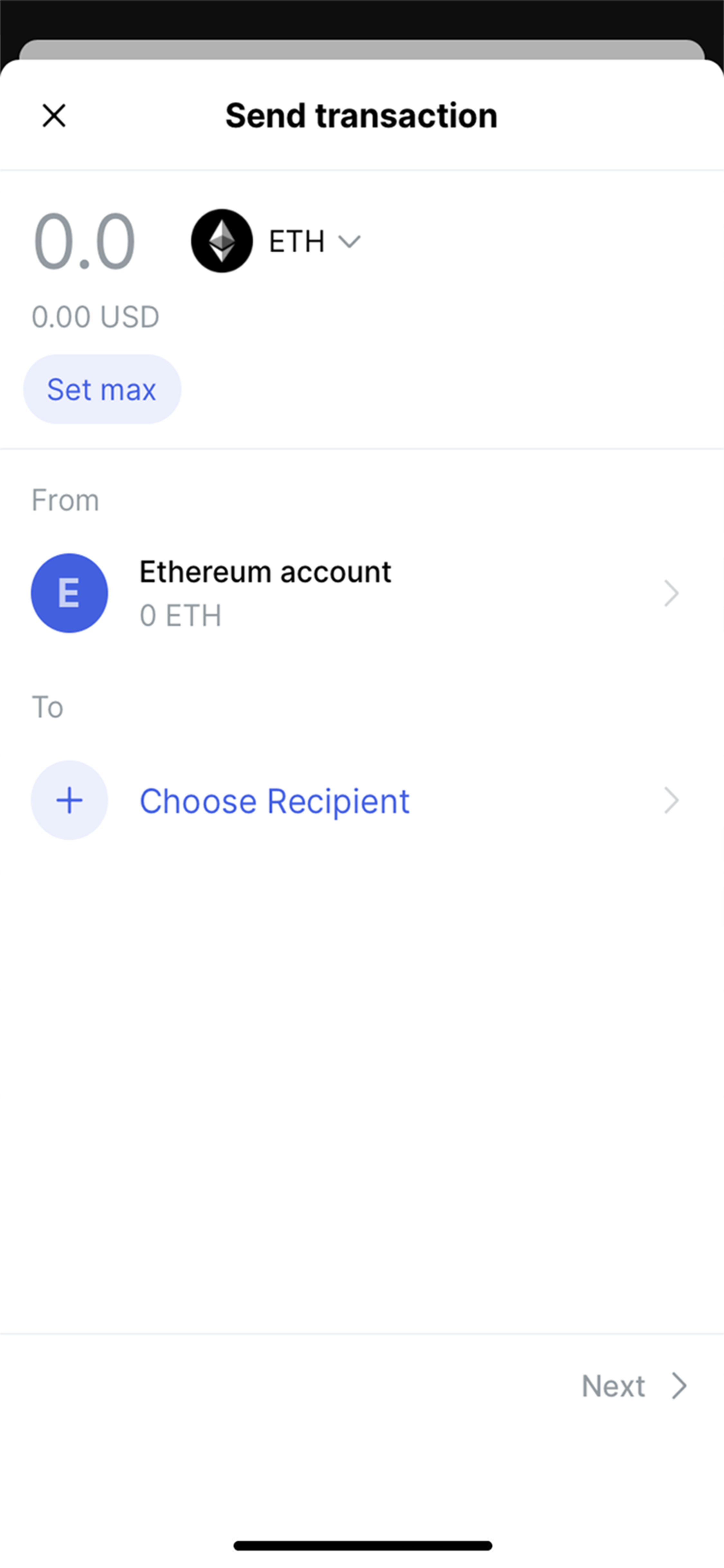
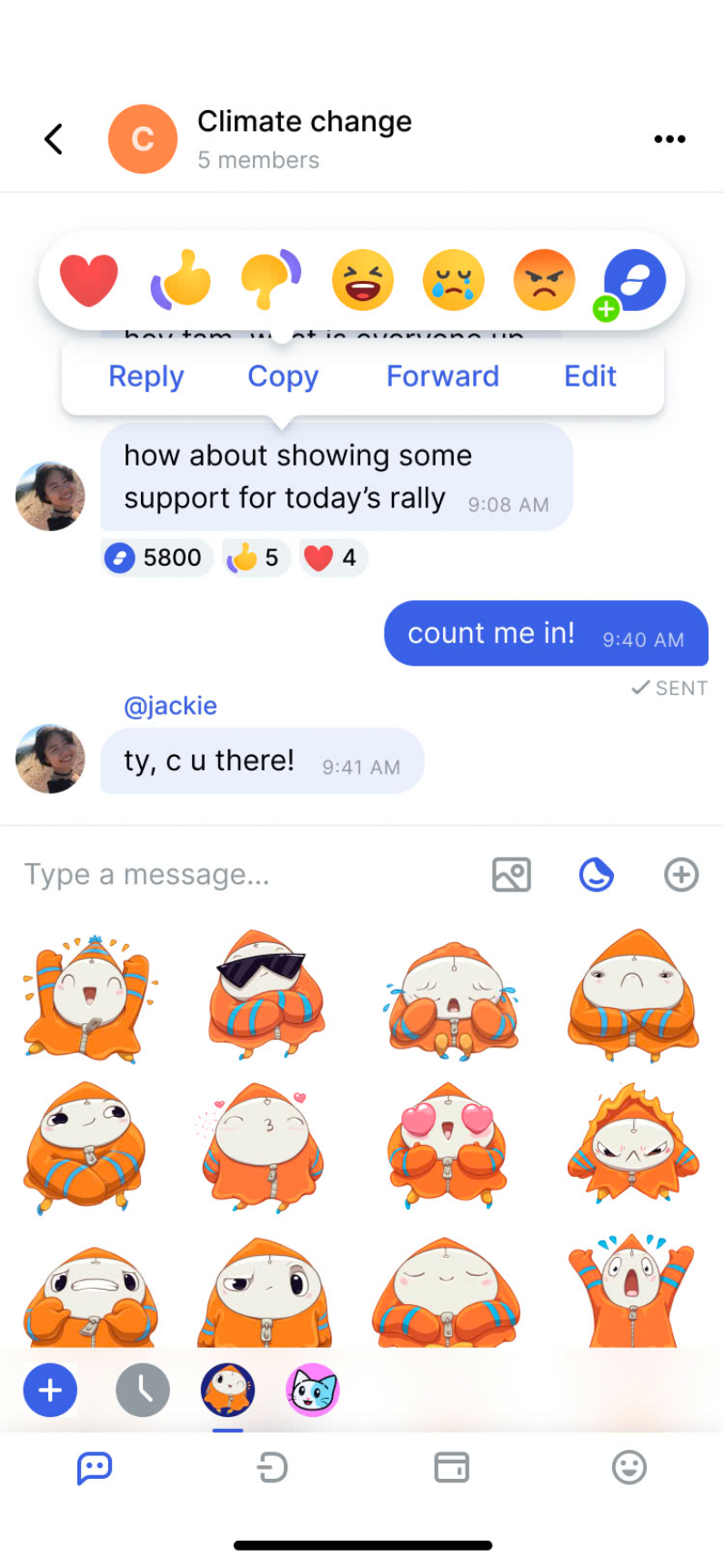
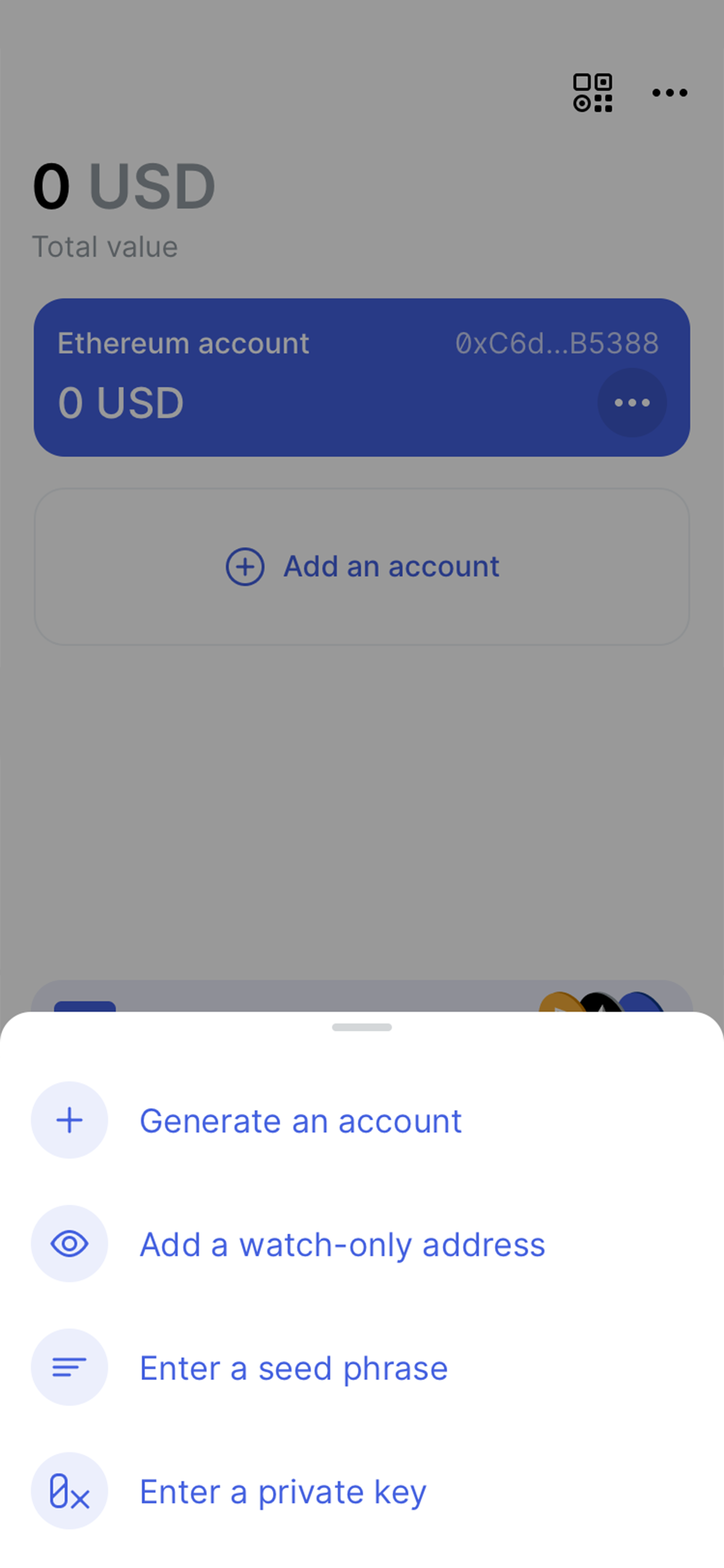
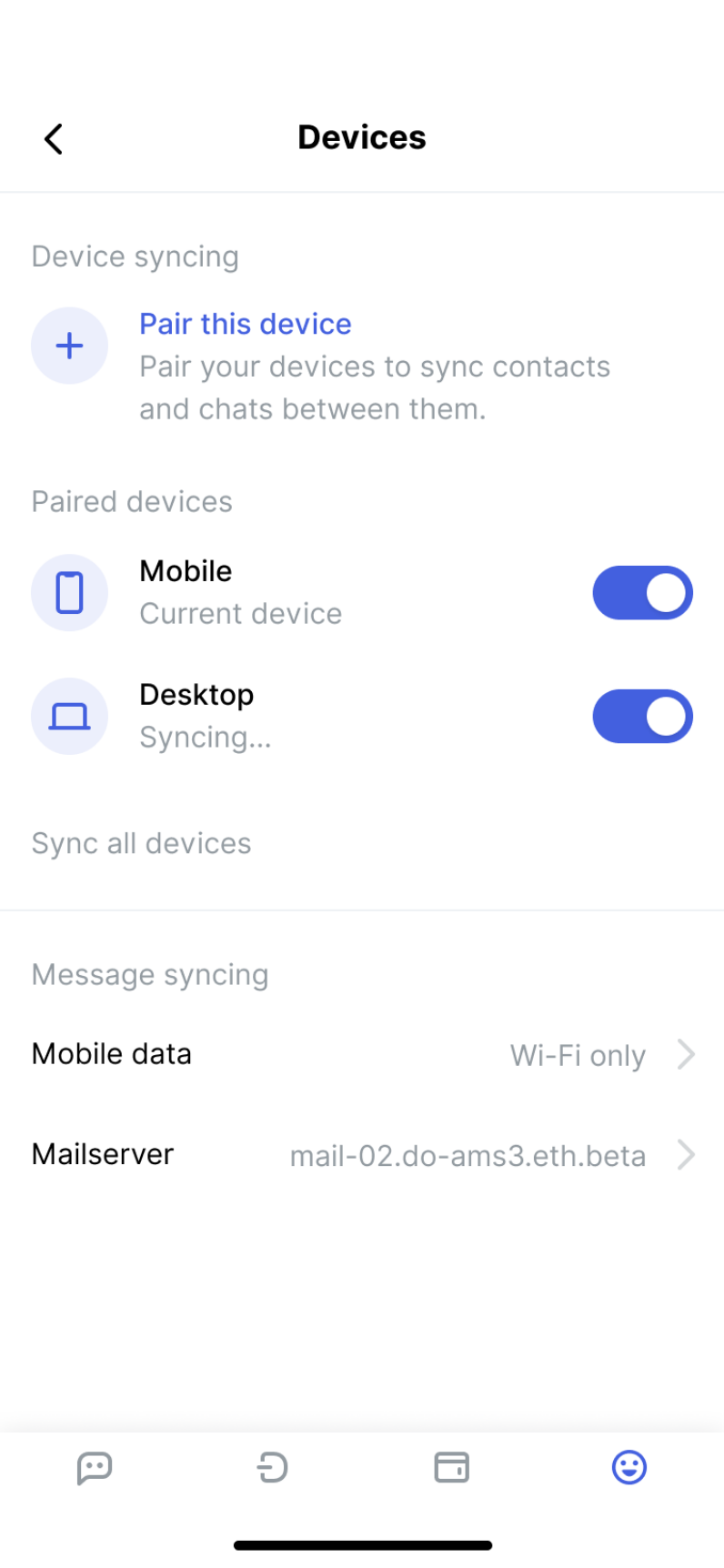
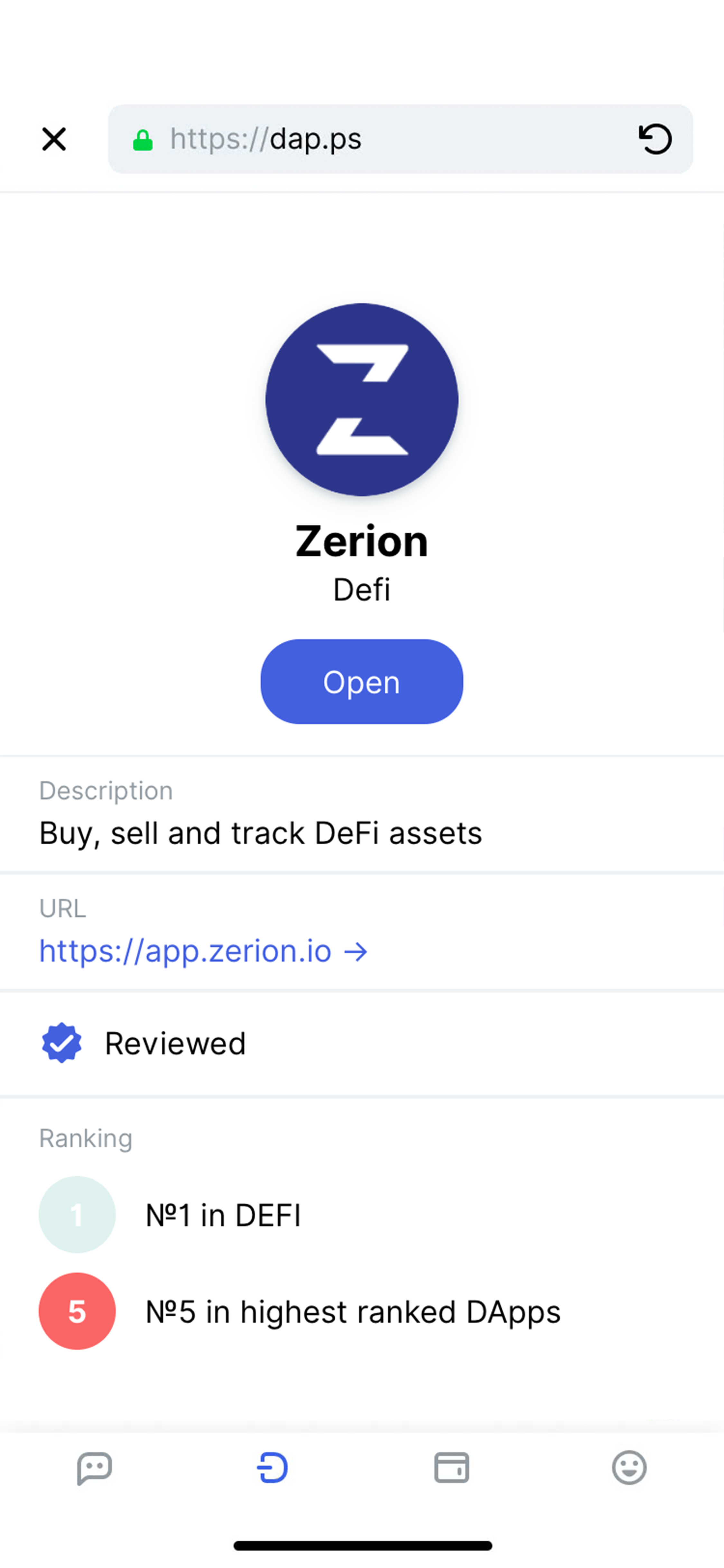

©2023 DMM